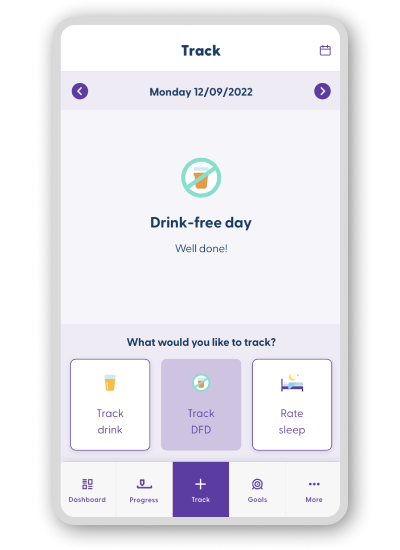MyDrinkaware App
Want to change the way you drink? Get the free app from Drinkaware; track your alcohol consumption, calculate units and calories and set goals to help you moderate your drinking!
We need your help
We want to know more about you. By understanding our audience better and why you visit our website we can tailor our content and tools to better meet your needs. By taking part in our survey, you can enter a prize draw for the chance to win a voucher as a token of appreciation for your time.
Want to change the way you drink? Get the free app from Drinkaware; track your alcohol consumption, calculate units and calories and set goals to help you moderate your drinking!
Ready to change your drinking habits? You can do it with the free MyDrinkaware app.
The app can help you take the first step towards changing your drinking habits. By tracking units, calories and sleep quality, side-by-side, MyDrinkaware can guide you towards a brighter mood and healthier lifestyle.
Whether you want to cut down your drinking, drink less to lose weight, or go totally alcohol free, our app can help you meet your goals.
We know that having a drink is part of many of our lives. But, over time, it gets harder to ignore some of the downsides of drinking: how drinking affects our behaviour and relationships. How it affects our weight, or our looks. Hangovers!
Even so, getting started on cutting back is one of those things that it’s easy to put off. You’ll get round to it soon – tomorrow, maybe.
Download from App Store
Download from Google Play
The free MyDrinkaware app is your in-pocket support system, making it easy to take that first step. It lets you:
The MyDrinkaware app can help you plan ahead, make realistic lifestyle changes, track progress and achieve your goals. If you’re ready to take a closer look at how much you’re drinking, we’re here to motivate you with handy notifications and access to expert advice.
Let us show you that the first day isn’t so hard – and neither are the days that follow. It’s time to go from thinking about cutting back, to enjoying life while drinking less.
So, how about today? Whatever your goal, you can do it with MyDrinkaware.
Need a helping hand? Follow these steps to ensure that you’re getting the most out of MyDrinkaware:
From the way drinking affects our behaviour and relationships to how it shows up in our physical appearance, alcohol can cause more than just hangovers. If you are unsure of the impact of your drinking habits, tracking what you drink can be a great place to start.
Downloading the MyDrinkaware app can help you take stock of your drinking habits. Use our in-app self-assessment feature to help you identify the amount of alcohol that you drink. In our experience, some people don’t know how much alcohol they’re drinking and whether it could be having an impact on their mental and physical health.
If you’re surprised by your results, MyDrinkaware can help you take back control.
From calories to alcohol units, there are a lot of numbers involved in tracking your drinking. MyDrinkaware makes it easy to keep track of and understand your progress.
All the information you need is presented in simple charts that you control. Choose to look at data week-by-week or day-by-day, to see how you’re doing in a timeframe that suits you.
MyDrinkaware offers personalised results and takes control of all the sums, to provide simple data you can compare over time. With clear visual aids, you can watch your alcohol consumption reduce in the palm of your hand.
A lot of other apps on the market allow you to track your drinking habits, but that’s all they do.
Have you ever considered cutting down on drinking before but not known where to start? MyDrinkaware offers realistic lifestyle changes. Setting unmanageable goals can often lead to giving up altogether. That’s why MyDrinkaware is different:
Download MyDrinkaware from the App Store or Google Play today. It’s time to go from thinking about cutting back, to enjoying life while drinking less.
The Drinkaware app is one of the only alcohol tracker apps that is free to download. It’s available from both the App Store for Apple, and Google Play Store for Android. You can access all features of the app for free and there are no hidden costs.
Our goal is to help you take control of your drinking habits, not to profit in the process.
Reducing your alcohol intake has a number of feel-good benefits for your mind and body.
These can include:
Our easy-to-use app can help you to understand the impact of your drinking on your health and provide advice to help you change your habits for good.
If you’re trying to make a change for the better, it’s important to recognise that you’re doing a good job. Our alcohol tracker app provides personalised encouragement to keep you motivated on your journey.
See how you can take more drink-free days in order to make a change for you. To discover more about your drinking take the Drinking Check for tips and advice.
Take a look at just some of the great reviews of the MyDrinkaware app:
Love this app. So easy to use no long-winded complicated stuff. The alerts to keep you on track are great. Truly didn’t realise how much alcohol I was consuming until I installed this. Excellent way to reduce whilst still having a tipple. - 5 stars.
This app really helped me to manage and cut down how much I drank. My drinking ‘habits’ have now changed considerably. I used to drink about 3 bottles of wine a week and now it’s less than a bottle. Using the app made this as easy as it could be. Highly recommend. - 5 stars.
I’ve been using the Drinkaware app for 2 years now and I’ve dramatically cut down how much I consume and the frequency. - 5 stars.
I’m actually keeping track of how much I consume, and I genuinely think it is helping me feel better about my whole consumption habits. - 5 stars.
I’ve never been a heavy drinker but when the recommended limit was reduced to 14 units, and when I decided I had to lose weight, I thought I’d try using the Drinkaware App. It’s been brilliant. I log every drink (not hard to do) and make sure I keep within limits. I’ll sometimes exceed a weekly limit but never the 28 day limit. This sometimes involves planning ahead - not drinking for a few days ahead of a holiday for an example. Give it a try. - 5 stars.